Output Devices
Computers are an important part of everyday life; they help with work, school, and fun. It’s important to know how to use both input and output devices in order to talk to a computer. Output devices show or play back the data that the computer has processed in different ways, like music, video, and printed materials. This piece talks about the different kinds of output devices , what they do, and how important they are for making computer use more efficient.
1. Monitor: The Screen That Displays Images and Information
A monitor is a popular output device that shows information visually. It lets people view text, images, and videos created by the computer.
Different kinds of monitors:
- CRT (Cathode Ray Tube): Old TVs that are heavy and use a lot of power.
- LCD (Liquid Crystal Display): Thin and uses less energy, often found in today’s devices.
- LED (Light Emitting Diode): A modern technology that offers clearer pictures and more accurate colors.
- OLED (Organic Light Emitting Diode): This technology offers bright colors and improved clarity.
Monitors have different resolutions and sizes for different uses like games, design, and everyday tasks. Higher resolutions make images clearer, and bigger screens improve the watching experience.
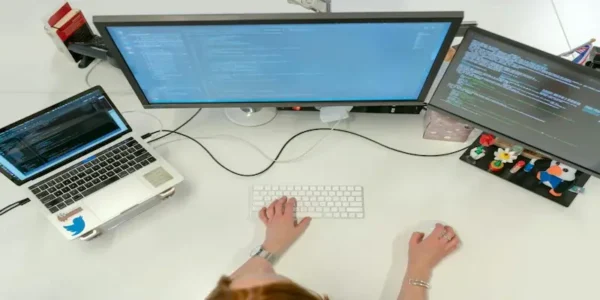
2. Printer: Changing Digital Copies to Real Copies
A printer is an important device that creates physical copies of digital papers, images, and other information. It is important in offices, schools, and homes for making paper documents.
Types of Printers:
- Inkjet Printer: Great for home use, offering good quality color prints at a low price.
- Laser Printer: Great for office use, fast writing, and efficient.
- Dot Matrix Printer: This type of printer is often used in businesses to make receipts and invoices.
- 3D Printer: Makes three-dimensional things from digital designs.
Different types of printers have their own benefits depending on what you need to print and how much you want to spend. Printers need regular care, like filling ink tanks or changing toner, to work well.

3. Speakers: Making Sound Real
Speakers are devices that change digital signals into sound, so people can listen to music, watch videos, and use different multimedia apps.
Common Types of Speakers:
- External Speakers: Improve music quality for better entertainment.
- Built-in Speakers: Typically found in computers and monitors.
- Bluetooth Speakers: Easy to carry and use without wires.
- Home Theater Systems: Provide surround sound for an engaging experience.
Speakers are commonly used in schools, entertainment, and workplaces where music is needed. Good speakers can improve your hearing experience, making them an important part of enjoying media.

4. Headphones: Customized Sound Experience
Headphones let users listen to sound without bothering anyone else. They are commonly used for games, online meetings, and music listening.
Types of Headphones:
- Wired Headphones: Plug them in using a 3.5mm jack or USB.
- Wireless Headphones: Connect using Bluetooth.
- Noise-Canceling Headphones: Block out outside noise for improved sound quality.
- Over-Ear Headphones: Block out more sound, while in-ear headphones are easier to carry around.
Headphones offer a deep sound experience and help you stay private and focused. They have various designs and features, which makes it easy to pick the right one for your needs.

5. Projector: Enhancing Visual Experience
A projector is a device that shows images or videos on a bigger area, like a wall or screen. It is often used in schools, meetings, and home movie rooms.
Different Kinds of Projectors:
- LCD Projector: Creates bright and clear images.
- DLP Projector: Provides high-quality images with improved contrast.
- LED Projector: Great for saving energy and lasting a long time.
- Smart Projectors: Have apps included and can connect to Wi-Fi.
Projectors improve presentations, movies, and classroom talks. They have features that let you change the brightness and resolution for the best viewing experience.

6. Plotter: Special Printer for Big Prints
A plotter is a special output device that creates large drawings and graphics, often used in engineering and design work.
Types of Plotters:
- Drum Plotter: Draws on a rotating drum.
- Flatbed Plotter: Uses a piece of paper that stays in one place.
- Inkjet Plotter: Like inkjet printers, but made for printing large designs.
- Cutting Plotters: Used for cutting designs in materials like vinyl.
Plotters are widely used by architects, engineers, and graphic designers for creating detailed blueprints and plans. They provide high accuracy and precision compared to regular printers.
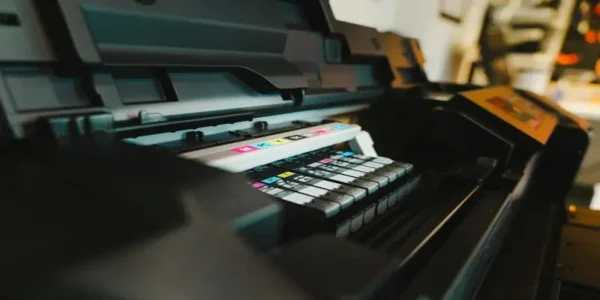
Conclusion: The Role of Output Devices in Daily Life
Output devices are an integral part of computing, making it easier to interact with digital information in various formats such as visual, audio, and physical documents. Understanding different types of output devices helps in choosing the right one based on personal or professional needs. Whether it is viewing a movie on a monitor, listening to music through speakers, or printing an important document, output devices bridge the gap between digital data and human perception. Investing in quality output devices can enhance productivity and entertainment experiences.
Understanding these devices can improve knowledge of computers and their functions, enhancing everyday digital interactions.
Frequently Asked Questions (FAQs)
What is the most common output device of a computer?
The most common output device is the monitor, which visually displays information processed by the computer.
Can a printer be considered both an input and output device?
No, a printer is strictly an output device as it only produces physical copies of digital content.
What is the difference between an output device and an input device?
Why are projectors used instead of monitors in presentations?
Projectors are used in presentations to enlarge content, making it visible to a larger audience.

