Computers are an important part of daily life, used for studying, working, and having fun. Knowing the different parts of computer and its diagram and how they work together can improve how they are used and maintained. This blog explains the main parts of a computer along with diagram and includes pictures to make it easy to understand.
Overview of Computer Components
A computer has several important parts that work together to complete jobs. Each part has a specific role that helps the system function well. Understanding these parts can help in fixing problems, upgrading the system, and using technology effectively.
Key Components of a Computer with a Diagram
Computers are made up of hardware (the physical parts) and software (the programs and tools that run them). The hardware includes these main parts:
- Central Processing Unit (CPU)
- Memory (RAM & Storage)
- Input and Output Devices
- Motherboard
- Power Supply Unit (PSU)
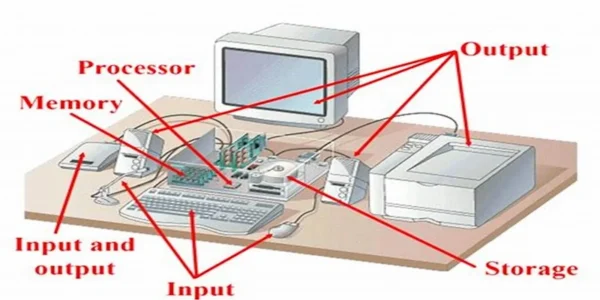
1- Central Processing Unit (CPU): The Computer’s Brain
The CPU, known as the computer’s brain, carries out instructions and jobs. It performs calculations, processes data, and manages other parts.
Main parts of a CPU:
- Control Unit (CU): Manages the activities in the computer.
- Arithmetic Logic Unit (ALU): Performs mathematical and logical functions.
- Cache Memory: Provides quick access to frequently used information.
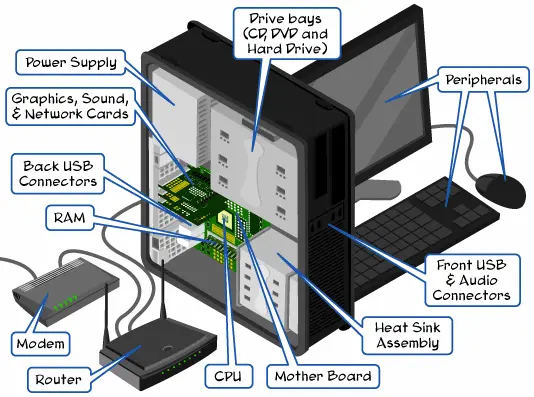
2- Memory Units: Storing Data Effectively
A computer needs memory to save and access info quickly. There are two kinds of memory:
- Primary Memory (RAM):
- Temporarily holds data while the computer is running.
- Provides fast access to information for processing.
- Secondary Memory (Hard Drive/SSD):
- Provides permanent storage for files and programs.
- Two popular types: Hard Disk Drives (HDD) and Solid-State Drives (SSD).

5. Input Devices: Sending Information to the Computer
Input devices allow users to enter data and commands into the computer. Common input methods include:
- Keyboard: Used for typing and inputting commands.
- Mouse: Helps navigate and control the computer.
- Scanner : Converts physical documents into digital copies.
- Microphone: Captures sound for voice input.

6. Output Devices: How to Get Information from the Computer
Output devices display or produce results from the computer’s processing. Key output devices include:
- Monitor: Displays text and images on a screen.
- Printer: Produces physical copies of computer documents.
- Speakers: Generate sound output for multimedia purposes.
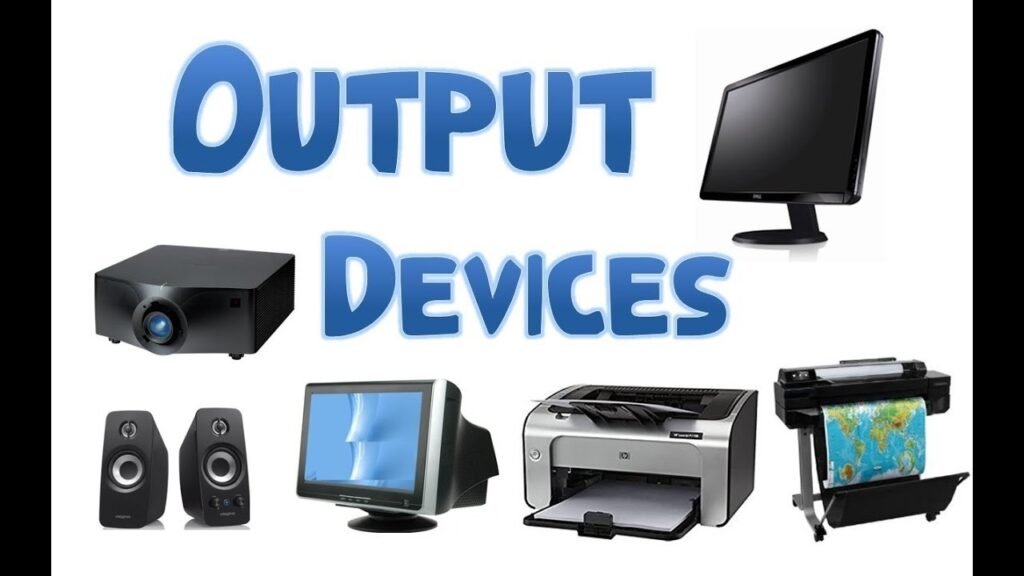
3 Motherboard: The Part that Links Everything Together
The motherboard is the main circuit board in a computer that connects all its parts and allows them to communicate.
Key parts of the motherboard:
- Processor Socket: Houses the CPU.
- RAM Slots: Accommodates memory units.
- Expansion Slots: Allows additional components such as graphic cards.
- Ports and Connectors: Facilitate connections with external devices.
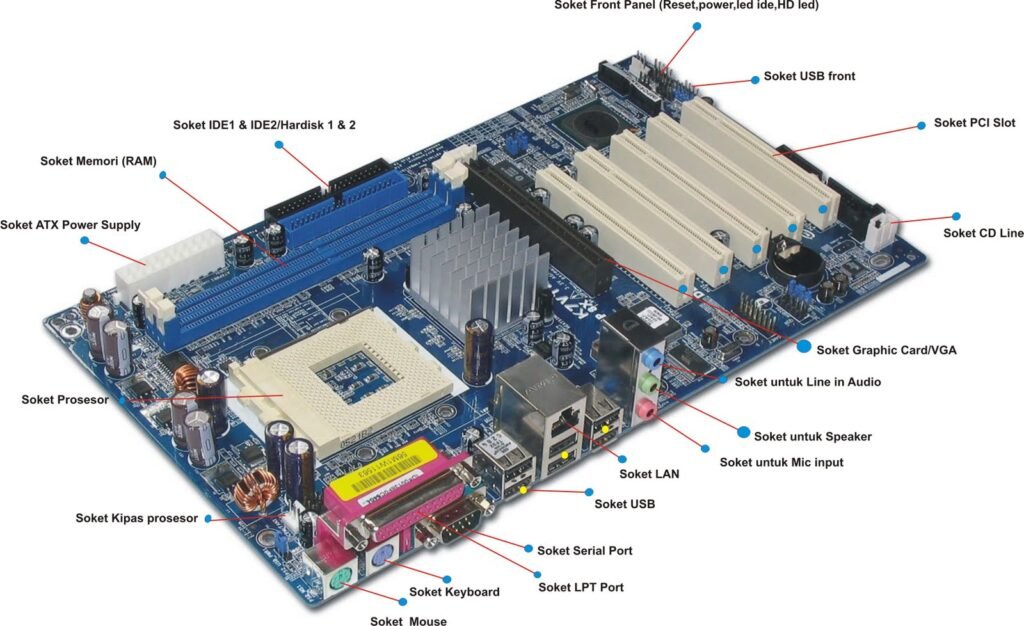
4-Power Supply Unit (PSU): Supplies Power
The power supply unit (PSU) converts electrical energy into usable power for the computer. It ensures a stable and safe power supply to all components.
Functions of a PSU:
- Converts alternating current (AC) to direct current (DC).
- Regulates voltage levels.
- Powers all internal components.
9. Cooling System: Stopping Overheating
Computers generate heat during operation, and effective cooling systems prevent damage. Common cooling components include:
- Fans: Circulate air to cool down components.
- Heat Sinks: Absorb and dissipate heat from CPU and GPU.
- Liquid Cooling Systems: Provide efficient cooling for high-performance systems.
Conclusion: Knowing Computer Parts for Improved Use
Understanding the parts of a computer and their functions helps in troubleshooting, upgrading, and optimizing performance. Each component, such as the CPU, memory, input/output devices, plays a crucial role in system operation. Learning about these parts enhances confidence in using computers.
Understanding computer parts enables better usage and maintenance, ensuring optimal performance for various tasks.
Frequently Asked Questions (FAQs)
Q1: What are the main parts of a computer?
The main parts of a computer include the CPU, memory (RAM), storage (HDD/SSD), input/output devices, and the motherboard.
Q2: What does RAM do in a computer?
RAM temporarily stores data for quick access during processing tasks.
Q3: Why is the processor important?
The processor handles all instructions and operations required for the computer to function.

