Computers are an essential part of everyday life, used for education, work, entertainment, and personal tasks. Many people are curious about the meaning of the word “computer” and what it stands for. This blog provides a detailed explanation of the term, its components, and its significance in today’s digital world.
1. What is the Full Form of Computer?
The widely accepted full form of the word ‘COMPUTER’ is:
- C – Common
- O – Operating
- M – Machine
- P – Particularly
- U – Used for
- T – Technical
- E – Educational
- R – Research
Although there is no official definition, this breakdown is commonly used to explain the functions and uses of a computer in various fields.
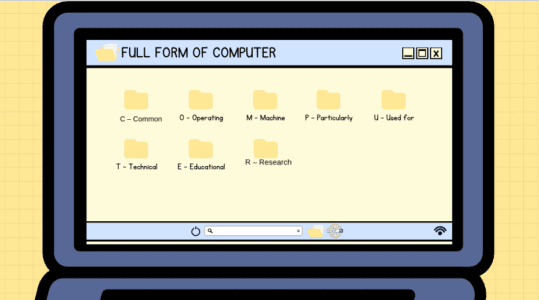
2. A Short History of Computers
The history of computers dates back to the early mechanical devices designed for mathematical calculations. Over time, computers have evolved from simple tools to complex systems used across different industries.
Important milestones in computer history:
- First Generation (1940s-1950s):
- Used vacuum tubes for electrical circuits.
- Relied on magnetic drums for data storage.
- Second Generation (1950s-1960s):
- Introduction of transistors, making computers smaller and more efficient.
- Third Generation (1960s-1970s):
- Use of integrated circuits for enhanced processing power.
- Fourth Generation (1970s-present):
- Development of microprocessors leading to the rise of personal computers.
- Fifth Generation (Future):
- Advancements in artificial intelligence and quantum computing.
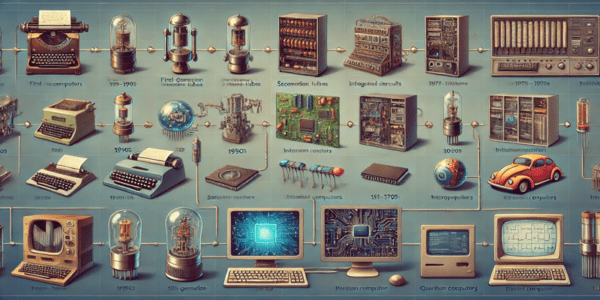
3. Parts of a Computer System
A computer system consists of several essential components that work together to perform various tasks efficiently.
Main parts of a computer include:
- Input Devices:
- Keyboard
- Mouse
- Scanner
- Microphone
- Processing Unit:
- Central Processing Unit (CPU) – the brain of the computer that processes data.
- Memory Units:
- Random Access Memory (RAM) for short-term data storage.
- Hard Disk Drive (HDD) or Solid-State Drive (SSD) for long-term storage.
- Output Devices:
- Monitor
- Printer
- Speakers
- Software:
- Operating systems (e.g., Windows, macOS, Linux)
- Application software (e.g., Microsoft Office, web browsers)
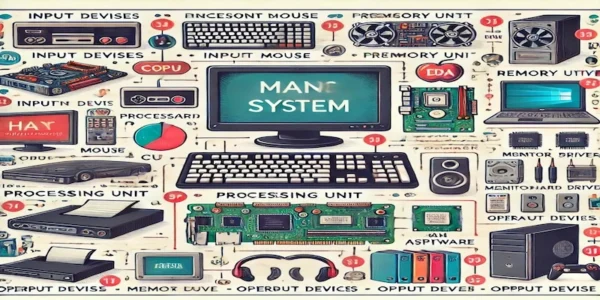
4. Why Computers Are Important in Daily Life
Computers have revolutionized the way people work, learn, and communicate. Their impact is seen in various aspects of life, including:
- Education:
- Online learning platforms.
- Access to digital libraries and resources.
- Business:
- Management of data and transactions.
- Automation of business processes.
- Entertainment:
- Watching movies and videos.
- Gaming and music streaming.
- Healthcare:
- Storing patient records digitally.
- Assisting in medical research and diagnosis.
- Communication:
- Emails and social media.
- Video conferencing tools.

5. Pros and Cons of Computers
Just like any other technology, computers have both advantages and disadvantages.
Advantages:
- Speed and Accuracy: Perform tasks quickly and with precision.
- Automation: Reduce manual efforts and repetitive tasks.
- Access to Information: Provides knowledge through the internet.
- Global Connectivity: Connects people worldwide through social platforms.
- Paperless Work: Reduces the use of physical documents.
Disadvantages:
- Health Issues: Prolonged usage can lead to eye strain and posture problems.
- Cybersecurity Risks: Vulnerable to hacking and malware attacks.
- High Costs: Maintenance and upgrades can be expensive.
- Dependency: Heavy reliance on computers can impact problem-solving skills.
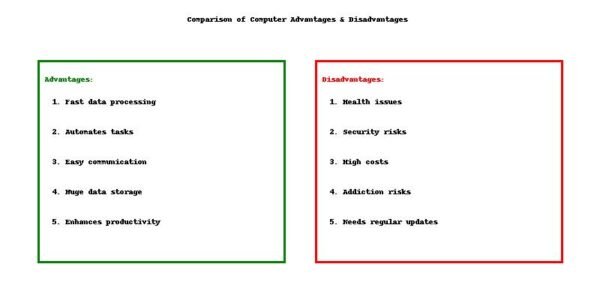
6. The Future of Computers
The future of computing is bright, with continuous innovations shaping various industries. Some emerging trends include:
- Quantum Computing: Capable of solving highly complex problems.
- Artificial Intelligence: Enhancing automation and decision-making.
- Eco-friendly Computing: Development of energy-efficient processors.
- Enhanced Security: Stronger encryption techniques to counter cyber threats.
- Virtual Reality (VR): Providing immersive experiences in different fields.

Conclusion: Why Knowing the Basics of Computers Matters
Understanding computers and their components is crucial in today’s technology-driven world. Knowing how to operate and maintain a computer can enhance productivity in education, work, and personal life. Embracing advancements while being aware of potential challenges allows better utilization of this powerful tool.
Frequently Asked Questions (FAQs)
Q1: What is the full form of a computer?
The full form commonly accepted is “Common Operating Machine Particularly Used for Technical and Educational Research.”
Q2: What are the main parts of a computer?
The key components include input devices, CPU, memory, output devices, and software.
Q3: How does a computer function?
A computer receives input from users, processes it, stores data, and provides output through various means like text, images, or audio.
Q4: What are the future advancements in computing?
Future trends include artificial intelligence, quantum computing, and improvements in speed and security.
Q5: Why is it essential to learn about computers?
Learning about computers helps in better utilization of technology, increases efficiency, and keeps individuals updated with modern advancements.
Learning about computers not only enhances technological skills but also allows individuals to make informed decisions in various fields of life.

