A web browser is a program that lets you access and view websites on the internet. Looking at the Fundamentals
The internet is very important in our everyday lives. Whether it’s for learning, socializing, shopping, or entertainment, browsing the web has never been more important. How does the internet work? It mostly depends on computer browsers. If you’ve ever visited a website, you’ve used a web browser. But what is it really? In this piece, we will explain what a web browser is, how it works, and why it is an important tool for people using the internet.
What is a Web Browser? A Quick Summary
A web browser is a program that lets people access and view information on the internet. It allows people to browse websites, read articles, watch movies, and do many other things. Some of the most common web platforms are Google Chrome, Mozilla Firefox, Safari, and Microsoft Edge.
Table of Contents
When you put a website address into the browser’s address bar, it uses the HTTP or HTTPS protocol to fetch the requested web page from a server. The browser shows the page, letting users engage with the information.

Main Features of a Web Browser
Web browsers have many tools to make your online experience better. Here are some important features of any web browser:
- User Interface (UI): This is what you see when you use a web browser, like the address bar, tabs, and buttons. It helps you move between websites quickly and keep your tabs organized.
- Tabs: Most web browsers let you open several pages at the same time in separate tabs. This allows you to move between different pages without having to close anything.
- Address Bar: This is where you enter the website address (URL) to go to a specific page.
- Bookmarks: A way for browsers to save your favorite websites so you can quickly get to them later.
- History: Web browsers remember the websites you have viewed, so you can easily go back to them later.
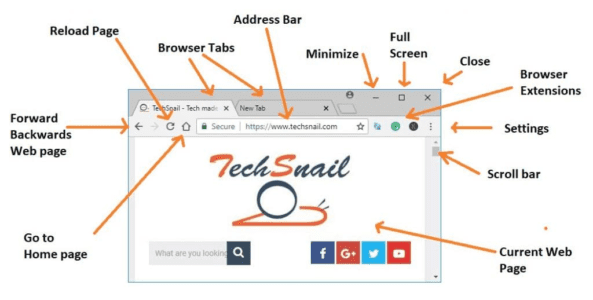
How Does a Web Browser Work?
A web browser is a program that lets you access and view websites on the Internet. Here’s a simple explanation of how it works:
- Requesting a Website: When you type a website address (like www.example.com) into the browser and hit enter, the browser sends a request to the server that hosts that website.
- URL Input: You enter a URL (like www.example.com) into the browser’s address bar.
- DNS Lookup: The browser looks up the domain name (example.com) to find its IP address.
- Sending Request: The computer asks the web server for the page you want to visit.
- Loading the Page: The web server sends the files needed to show the page, like HTML, CSS, and JavaScript.
- Displaying Content: The browser reads these files and shows the web page, which includes text, pictures, and interactive features.
This process happens in the blink of an eye, allowing us to enjoy a smooth viewing experience.
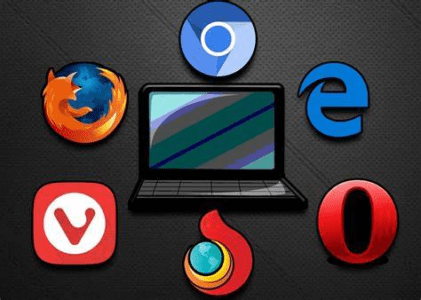
Different Types of Web Browsers
Not all web platforms are alike; each one has its own special features. Let’s check out some popular computer browsers:
- Google Chrome: Google Chrome is the most widely used computer browser in the world. It’s recognized for being fast, having a simple look, and working well with Google’s services. Chrome has many addons that improve its features.
- Mozilla Firefox: Mozilla Firefox is a free web browser that prioritizes user privacy and allows for personalization. Many users like it because it gives them more power over how they browse the internet.
- Microsoft Edge: Microsoft Edge is the default browser for Windows users. It uses the same technology as Chrome and includes features like Cortana support and a reading mode for an uninterrupted surfing experience.
- Safari: Safari is the main web browser for Apple products such as iPhones, iPads, and Macs. Safari is fast and has a clean design. It works well with Mac and iPhone/iPad computers.
- Opera: Opera is a less popular web browser, but it has many useful features. It comes with an ad blocker, a VPN for privacy, and a mode that helps save battery power. Users who want more privacy and faster performance prefer it.

Why are Web Browsers Important?
Web browsers let you access the internet. Without them, we couldn’t use websites or browse the internet. Here are some important reasons why web computers are necessary:
- Access to Websites: You can only use a browser to visit pages on the internet. Without a browser, the internet would just be a bunch of raw info that we couldn’t see.
- Speed and Efficiency: Web browsers are made to open pages fast and easily. They manage complicated jobs like showing videos and images and allowing actions like moving, clicking, and zooming.
- Security: Modern web browsers include tools that help keep users safe from phishing attempts, malware, and other online dangers. Browsers automatically alert users about dangerous websites and block harmful downloads.
- Privacy: Many web browsers now have privacy tools like incognito mode, which stops the browser from remembering your browsing history or cookies.
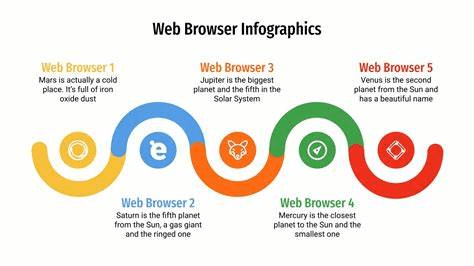
Common Issues with Web Browsers
Web computers are very useful, but they do have some problems. Here are some usual issues users encounter:
- Slow Loading: Web pages can sometimes take a long time to load because of a weak internet connection or issues with the website’s server.
- Crashes: Browsers can sometimes stop working, especially if you have too many tabs open or your computer’s memory is full.
- Compatibility Issues: Some websites might not work well in every browser, causing display or operation problems.
- Security Risks: Hackers can attack web browsers, so it’s important to keep your browser and any add-ons updated to prevent security issues.

How to Pick the Best Web Browser for You
Choosing the best web browser relies on what you want and like. Here are some things to think about when picking a browser:
- Speed: If you want your pages to load quickly, choose a fast browser like Google Chrome or Safari.
- Privacy: If keeping your information private is most important to you, try using websites like Mozilla Firefox or Brave, as they provide great privacy options.
- Compatibility: Make sure your browser works well with the websites you use most and can handle features like plugins or web apps.
- Security: Choose a web browser that offers good security features and updates regularly to guard against viruses and scams.

Conclusion: Understanding Web Browsers and What They Do
In today’s digital world, a web browser is a crucial tool for finding the huge amount of information online. Knowing how computer browsers work can improve your online experience, whether you use them for school, work, or fun. Pick the best browser for you to have quicker, safer, and more secure internet surfing.
This blog post explains what a web browser is and how it works, making it easy for students or anyone who is new to the internet to understand. A browser is how you access the internet, and picking the right one can improve your online experience.
Frequently Asked Questions
1. What is a computer browser used for?
A web browser lets you visit pages on the internet. It lets users see web pages, watch movies, read articles, and more.
2. What are the most common web browsers?
The most popular web platforms are Google Chrome, Mozilla Firefox, Safari, Microsoft Edge, and Opera.
3. How do computer browsers work?
Web browsers make requests to web servers, get data back, and display web pages. They let people see text, images, and videos.
4. Can I use an online browser without being connected to the internet?
No, a web browser needs an internet link to open websites. A computer needs the internet to open web pages.
5. How can I speed up my web browser?
You can make your browser faster by clearing cache and cookies, closing extra tabs, and updating it to the current version.

