Computers are not only useful for work or school, but they can also provide fun and help people be creative. Computer hobbies are a fun way to learn new skills, have fun, and possibly create a future job. There are many things to try, like gaming, coding, or digital art, that match different interests.
What Are Computer Hobbies?
Computer hobbies are tasks you can do on a computer for fun, learning, or making things. These hobbies include playing games, creating websites, editing movies, and programming robots. They are excellent for building imagination, problem-solving abilities, and technical skills.
Also Read Mora: Robotics Future Technology: Shaping Tomorrow’s World Today

Popular Computer Hobbies to Try Out
People of all ages can enjoy various computer-related hobbies. Some of the most famous ones are:
Video Games and Playing Games:
Playing video games is one of the most popular computer hobbies. Gamers can play different types of games like action, strategy, and simulation. Multiplayer online games let players connect and fight with friends from all over the world.
Writing and Creating Computer Software:
Learning to code can be an enjoyable and satisfying pastime. Common computer languages are Python, JavaScript, and C++. Coding improves logical thought and problem-solving skills.
Graphic Design and Digital Art:
Making computer art with programs like Photoshop or Illustrator. Studying colors, layout, and fonts. This is perfect for anyone who enjoys being creative and telling stories through visuals.
Video Editing and Animation:
Editing movies with programs like Adobe Premiere Pro or DaVinci Resolve. Making cartoons with programs like Blender or After Effects. This hobby is great for new content creators.
Building a Website:
Learning to create websites with HTML, CSS, and JavaScript. A great hobby for making personal blogs, business websites, or online portfolios. There are many free tools online to help you get started.
Cybersecurity and Ethical Hacking:
Looking into ways to protect computer systems from possible dangers. Learning about ethical hacking methods and protection tools. This hobby can help you start a job in IT security.
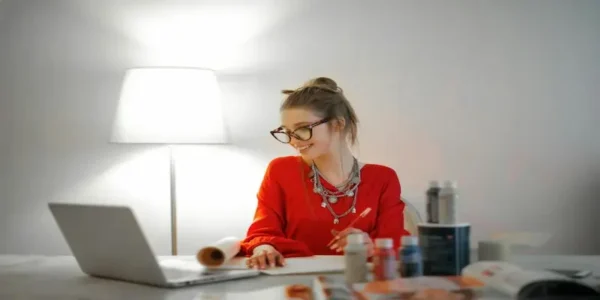
3D Modeling and Printing
One of the most exciting and cutting-edge computer hobbies is 3D modeling and printing. With access to programs like Tinkercad, Blender, and Fusion 360, anyone can learn to create three-dimensional objects for a variety of purposes. Whether designing intricate jewelry, toys, or mechanical parts, 3D modeling allows users to experiment with structure, design, and creativity. Once models are designed, they can be printed using 3D printers, making it an incredibly hands-on hobby that brings digital creations to life. This hobby can be particularly beneficial for those interested in engineering, architecture, and product design.
Tools to Start:
Tinker cad, Blender, Fusion 360, and 3D printing equipment like Presa.
Learning Resources:
Online tutorials, forums, and workshops focused on 3D modeling basics and advanced techniques.
Podcasts and Digital Audio Creation
For those with a passion for audio, podcasts and digital audio creation offer a perfect hobby to explore. Whether producing a podcast series, creating music, or experimenting with sound design, the tools available today make it easier than ever to dive into audio production. Software like Audacity, Adobe Audition, and Logic Pro X enable users to record, edit, and mix sounds with professional-level results, even on a home setup. Creating podcasts allows individuals to share ideas, tell stories, or discuss topics of interest with an engaged audience. It’s also a fantastic way to develop communication, editing, and technical skills.
- Tools to Start: Audacity (free), Adobe Audition, Logic Pro X, microphone, soundproofing materials.
- Learning Resources: Free and paid courses on podcasting, audio editing forums, and YouTube tutorials.

Machine Learning and Data Science
Another fascinating area of computer hobbies is machine learning and data science. This field involves teaching computers to learn from data and make predictions or decisions based on that information. People interested in artificial intelligence can start by learning programming languages like Python or R and dive into data analysis, statistics, and neural networks. Free platforms like Kaggle offer data sets to practice on, allowing users to explore real-world problems and build models. This hobby not only challenges the mind but also opens doors to numerous career opportunities in the tech industry, including data analyst roles and AI development.
- Tools to Start: Python, TensorFlow, PyTorch, Jupyter Notebooks, Kaggle.
- Learning Resources: Online courses from platforms like Coursera, edX, and YouTube tutorials.
Digital Photography and Photo Manipulation
Digital photography combined with photo manipulation has become a widely popular hobby for those with an interest in visual storytelling. With advanced camera phones and affordable digital cameras, capturing high-quality photos has become more accessible. Photography hobbyists can experiment with different techniques such as long exposure, macro photography, or portraiture. Once the photos are captured, software like Adobe Photoshop or Lightroom offers tools for photo editing and enhancement. Manipulating photos allows users to create surreal visuals, correct lighting, and even merge multiple images into a single composition. This hobby is ideal for those with an artistic eye who enjoy transforming ordinary moments into extraordinary works of art.
- Tools to Start: DSLR cameras, smartphone cameras, Adobe Photoshop, Lightroom, or GIMP (free alternative).
- Learning Resources: Photography tutorials, editing courses on platforms like Skillshare and YouTube.
Virtual Worlds and Game Design
Exploring virtual worlds or creating one from scratch is another exciting computer hobby to consider. Game design and virtual world creation offer immense opportunities for creativity and technical growth. Programs like Unity or Unreal Engine allow users to design entire virtual environments, characters, and interactive experiences. Building a game or a virtual world involves coding, storytelling, sound design, and graphic design—combining a variety of skills into one immersive experience. Whether it’s developing a simple mobile game or crafting an entire world for virtual reality, the possibilities are limitless.
- Tools to Start: Unity, Unreal Engine, Blender for 3D models, coding languages like C# or C++.
- Learning Resources: Game design courses on Coursera, free Unity tutorials, and Unreal Engine documentation.

Virtual and Augmented Reality (VR/AR) Development
Virtual and augmented reality are emerging fields within computer hobbies that have garnered significant attention in recent years. VR creates fully immersive environments, while AR overlays digital elements onto the real world. Learning to develop VR and AR experiences opens the door to creating games, training simulations, or artistic experiences. Software like Unity combined with VR headsets or AR applications on smartphones allows creators to experiment and design their own experiences. This hobby is perfect for those who love tech innovations and want to shape the future of interactive environments.
- Tools to Start: Unity, Unreal Engine, Oculus Rift, Microsoft Hololens, ARCore for Android, ARKit for iOS.
- Learning Resources: Online courses on platforms like Udemy, YouTube tutorials, and community groups focused on VR/AR development.
Advantages of Having Computer Hobbies
Having computer-related hobbies has many advantages, including:
How to Start Computer Hobbies
Starting a new computer hobby is simpler than it looks. To get started, just follow these easy steps:
- Pick an Interest: Choose the activity that you enjoy the most: gaming, coding, or graphic design.
- Look for Learning Resources: There are many free and paid options online, like YouTube tutorials and online workshops.
- Practice Often: The more you practice, the better you’ll get at your hobby.
- Join Online Groups: Connecting with people who share your interests can give you inspiration and support.
Try out different tools and methods to see what works best for you, and enjoy the process!

Tips for Balancing Computer Hobbies and Daily Life
Computer hobbies can be fun, but it’s important to balance them with daily responsibilities. Here are some useful tips:
- Set Time Limits: Don’t spend too much time on the computer to avoid tired eyes and exhaustion.
- Take Breaks: Follow the 20-20-20 rule: Every 20 minutes, look at something 20 feet away for 20 seconds.
- Mix Your Interests with Learning: Use your hobbies to develop useful skills that can help you in school or at work.
- Stay Active: Do physical tasks to balance time spent on screens with exercise outside.
Upcoming Trends in Computer Hobbies
Technology keeps changing, and so do computer hobbies. Here are some interesting trends to look forward to:
- Virtual Reality (VR): Creating more engaging experiences in games and virtual spaces.
- Artificial Intelligence (AI): Understanding how AI functions and building smart apps.
- Blockchain Technology: Learning about and creating decentralized apps.
- Augmented Reality (AR): Discovering new ways to be creative in design and stories.

Conclusion: Finding Joy in Computer Hobbies
Computer hobbies are a great way to learn new skills, have fun, and even start a future job. Coding, games, and graphic design offer many advantages and chances for growth. Trying out different hobbies and mixing time spent on screens with other activities can make your experiences more fun and rewarding.
Frequently Asked Questions (FAQs)
Q1: What are some simple computer hobbies for beginners?
Some fun computer hobbies are playing online games, learning basic code, or trying digital drawing with simple programs.
Q2: Can having computer skills help your career?
Hobbies like coding, web development, and video editing can lead to job opportunities in various fields.
Q3: What are some free ways to learn about computer hobbies?
Websites like YouTube, Coursera, and Khan Academy provide free lessons for different computer interests.

