Computers have changed how we interact, study, and work. They facilitate the rapid and precise analysis, storing, and retrieval of information, making them essential tools in a wide range of professions. Data input, processing, storage, output, and communication are the five functions of a computer that are examined in this article. Their importance in both personal and professional contexts is emphasized.
1. Data Input: The Starting Point for Computer Activities
Data entry is the first stage in any computer function. This entails supplying the system with raw data, which is subsequently processed to produce insightful outcomes. This function is made possible in large part by input devices, which provide smooth user interaction with computers.
Important Input Devices

• Conventional Input Devices:
The most widely used devices for text entry and navigating user interfaces are keyboards and mouse.
• Advanced Input Devices:
Voice recognition software and styluses improve usability and accessibility, especially for people with specific needs or disabilities.
Handling Raw Data: Computers can receive raw data in a variety of formats, such as;

Typed papers, scanned images, and graphics are examples of text and images.
Recording and uploading media assets for modification or analysis is known as audio and video.
• Sensor Data: Information from IoT devices, cameras, and temperature sensors.
Processing Input in Real Time
Certain systems, like the following, are made to manage real-time data inputs:
• ATMs: Instantaneously process user input for transactions.
• Sensors: Keep an eye on and respond to changes in the surroundings, like in smart home or industrial automation systems.
Computers create the conditions for successful processing and significant results by efficiently gathering and organizing raw data.
2. Data Processing: Converting Unprocessed Data into Useful Knowledge

The fundamental process that converts unprocessed inputs into useful insights is data processing. The Central Processing Unit (CPU), sometimes known as the computer’s brain, is necessary for this function.
The CPU’s function:
Handles millions of instructions at once, allowing for multitasking and intricate calculations; performs arithmetic and logical operations at astonishing speed.
Methods of Data Manipulation
- Computers handle data using a variety of algorithms and techniques to satisfy user needs:
- Putting big datasets into structured representations is known as sorting and filtering.
• Restructuring:
Data reformatting or rearranging for certain objectives.
• Advanced Analytics:
Using AI and machine learning techniques to solve problems, identify patterns, and make predictions.
Accuracy and Precision:
The capacity of computers to produce reliable, error-free results is one of their biggest advantages. Computers are not prone to tiredness like people are, therefore even the most complicated calculations are accurate. This accuracy is crucial for sectors like engineering, healthcare, and finance since mistakes can have serious repercussions.
Processing Scalability:
Large volumes of data may be handled simultaneously by modern processors, which makes them appropriate for enterprise-level processes. Cloud computing and parallel processing have made it possible for companies to grow without sacrificing efficiency or speed.
3. Data Storage: Preserving Data for Later Use

One of a computer’s most important features is data storage, which enables users to save information for later use. fundamental and secondary storage are the two fundamental categories into which storage systems fall.
RAM, or primary storage
• Temporary Storage: During running processes, Random Access Memory (RAM) temporarily stores data for easy access.
Secondary Storage
• Long-Term Storage: Non-volatile storage devices, such as USB flash drives, hard drives, and solid-state drives (SSDs), preserve data even when the power is turned off.
• Cloud storage: Users may access their data from any location with an internet connection thanks to contemporary programs like Google Drive, Dropbox, and OneDrive.
Redundancy and Data Backup
• Backup Solutions: Consistent backups guard against unintentional data loss brought on by software corruption, hardware malfunctions, or cyberattacks.
• Redundancy: Even in the case of hardware failure, data availability is guaranteed by strategies like RAID (Redundant Array of Independent Disks).
Archiving Data:
Archival storage systems offer a cost-effective alternative for historical data that is rarely accessed. Companies typically use this technique to save obsolete project data, compliance records, or rarely used documents.
4. Data Output: Providing Information After Processing
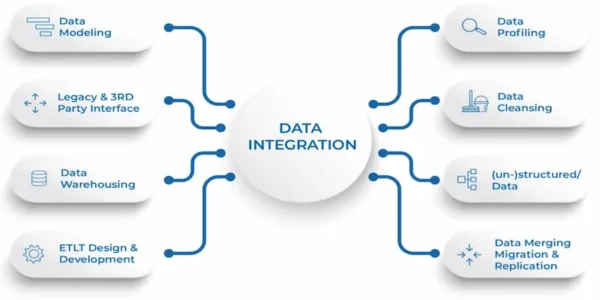
Presenting processed data in a way that users can comprehend and act upon is known as data output. The accessibility and utility of the outcomes of computer activities are guaranteed by output devices and techniques.
Device Output:
• Visual Outputs:
From basic text documents to high-definition films, information is shown visually on monitors and projectors.
• Physical Outputs:
Printers produce physical copies of digital data, like bills, reports, and images.
• Audio Outputs:
Since speakers and headphones produce sound, they are crucial for accessibility and multimedia applications.
Interactive User Interfaces

Through the use of visual components like buttons and icons, Graphical User Interfaces (GUIs) allow people to interact with systems.
• Touchscreens: Integrate input and output capabilities to enable direct control of elements displayed on the screen.
Visualization of Data
Graphs, charts, and dashboards are examples of visualization tools that improve the way complex data is interpreted. These technologies are frequently used to aid in decision-making in sectors like education, healthcare, and finance.
Output Accessibility
Computer accessibility for people with disabilities is guaranteed by specialized output devices such as Braille displays. Through the conversion of textual content into audio, text-to-speech systems further increase accessibility.
5. Data Exchange: Facilitating Interaction
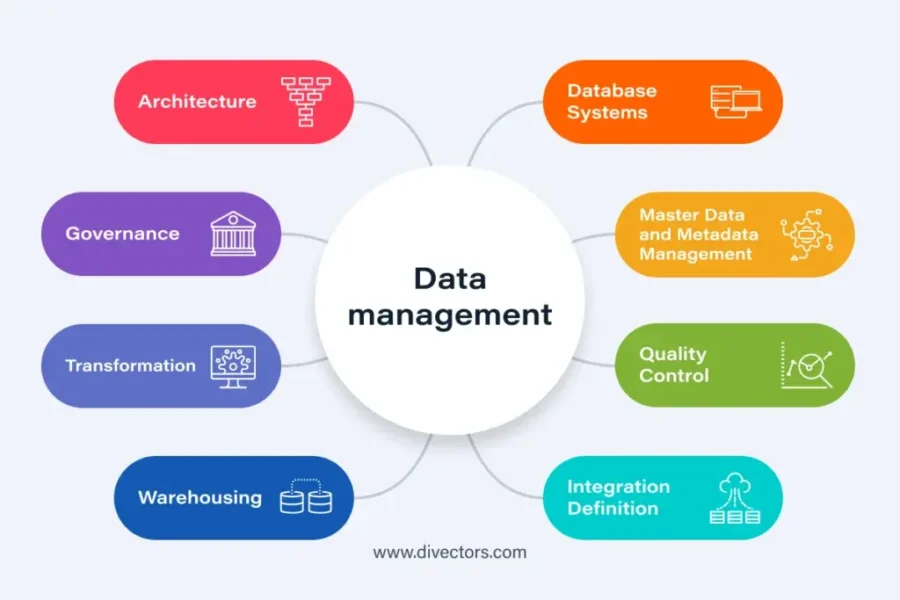
The ability of computers to interact with other systems and share information is known as data communication. The internet and networking are built on this capability.
Components of Networking
• Routers and modems: Help local devices and the internet communicate with one another.
Computers can connect to wired or wireless networks thanks to network interface cards, or NICs.
Sharing of Data
• File Sharing: Large file sharing is made easier by tools like cloud platforms and FTP (File Transfer Protocol).
• Collaboration: Programs such as Microsoft Teams and Google Workspace enable real-time collaboration among several users on a single document.
Integration with the Cloud
• Real-Time Collaboration: Regardless of a team’s geographical location, cloud-based solutions allow for real-time collaboration.
• Scalability: Companies don’t need to make significant investments in physical infrastructure to grow.
Safe Communication
• Encryption: Provides security and privacy by safeguarding private information while it is being transmitted.
• Firewalls and antivirus software: Protect networks from online attacks and guarantee continuous connectivity.
Conclusion:
In conclusion, computers play a vital role in how we interact, study, and work. They help us quickly and accurately input, process, store, and output data, making them essential tools in various fields. From simple tasks like typing on a keyboard to more complex functions of a computer like real-time data processing, computers have become an indispensable part of everyday life. Their ability to store information and communicate with other devices further enhances their usefulness. As we continue to rely on computers, understanding their core functions helps us appreciate their impact on both personal and professional settings.
FAQs
What are the main functions of a computer?
A computer performs four main functions: input, processing, output, and storage. It receives data (input), processes it (processing), shows results (output), and stores data for later use (storage).
What is the role of the CPU in a computer?
The CPU (Central Processing Unit) is the brain of the computer. It processes instructions, performs calculations, and manages data flow between different parts of the computer.
What does input and output mean in the context of a computer?
Input refers to data that is entered into the computer, such as typing on a keyboard or clicking a mouse. Output is the information that the computer provides, such as displaying text on the screen or printing a document.
Why is storage important in a computer?
Storage allows a computer to save data and programs so that they can be accessed and used later. Without storage, the data would be lost once the computer is turned off.
What are some common input and output devices?
Common input devices include a keyboard, mouse, and microphone. Common output devices include a monitor, printer, and speakers.
Hope You Like It.. Give us a feedback how it helped 🙂

