In today’s world, almost every home has a computer, whether it’s used for work, school, or entertainment. But just like any valuable possession, your computer needs protection from potential threats. Whether it’s from hackers, viruses, or accidental data loss, protect your home computer from these risks is essential. In this article, we’ll explore how you can protect your home computer using simple and easy-to-follow methods. If you’re a beginner or just want to know the basics, this guide is for you!
Why should you protect your home computer?
Your computer is a gateway to personal information, online banking, social media, and even important work files. Without proper protection, it can become vulnerable to cyber attacks and malware that could compromise your privacy, steal your information, or damage your files.
In addition, the growing use of the internet for school and work-related activities makes it even more important to keep your home computer secure. So, how can you keep your computer safe from harm?
Table of Contents
1. Install Antivirus Software: Your First Protection Step
A simple way to keep your home computer safe is to run antivirus software. Antivirus programs help find and eliminate harmful software, like viruses and bugs, that can damage your computer.
Why is Antivirus Software Necessary?
Antivirus software checks your machine for possible threats and stops them from harming it. It also helps find strange actions that could be dangerous.
Tips for Choosing Antivirus Software:
- Check out popular antivirus apps like Norton, McAfee, or Avast.
- Choose software that provides safety in real-time.
- Keep your security updated to make sure it can find the newest threats.
- If you’re on a budget, look into free antivirus choices like Windows Defender for Windows users.
Using antivirus software helps protect your computer from many internet dangers.

2. Use strong passwords and update them often
Keeping your passwords secure is very important for protecting your computer and online accounts. If you use weak or simple passwords, hackers can easily steal your personal information.
Why are strong passwords important?
Weak passwords, such as “123456” or “password,” are simple for hackers to guess. Strong passwords are hard to guess and provide extra protection against unauthorised entry.
Tips for Making Strong Passwords:
- Use a mix of uppercase and lowercase letters, numbers, and special symbols.
- Don’t share sensitive information like your name or birthdate.
- Use a different password for each account.
- Think about using a password manager to safely keep and create strong passwords.
By making and frequently changing strong passwords, you make it tougher for hackers to access your accounts.

3. Turn on Firewalls: Stop Unwanted Connections
Firewalls are tools that check and manage the data going in and out of a network. They help stop unwanted or dangerous connections that could harm your machine.
Why are firewalls important?
Firewalls protect your computer by blocking harmful data from coming in or going out. They help stop hackers from getting into your computer and can also keep some kinds of malware from spreading.
Tips for Using Firewalls:
- Always turn on the built-in firewall on your computer, as both Windows and Mac have this feature.
- Configure a router filter to enhance the security of your home network.
- Check your firewall settings regularly to ensure they are current.
Using filters helps protect your computer from unwanted access and keeps your personal information safe.

4. Always update your operating system and software
Software changes are usually released to repair security issues that hackers or malware could take advantage of. If you don’t update your computer often, it can be at risk of attacks.
Why are software updates important?
Hackers often exploit flaws in old software to break into your computer. Updating your operating system and apps keeps you safe from known security risks.
Tips for Keeping Your Software Up to Date:
- Make your computer automatically download and run updates.
- Regularly update your software, including web browsers, media players, and apps.
- Make sure to regularly check for changes on programs that don’t update on their own.
Keeping your software updated helps reduce the chances of it being attacked by hackers.
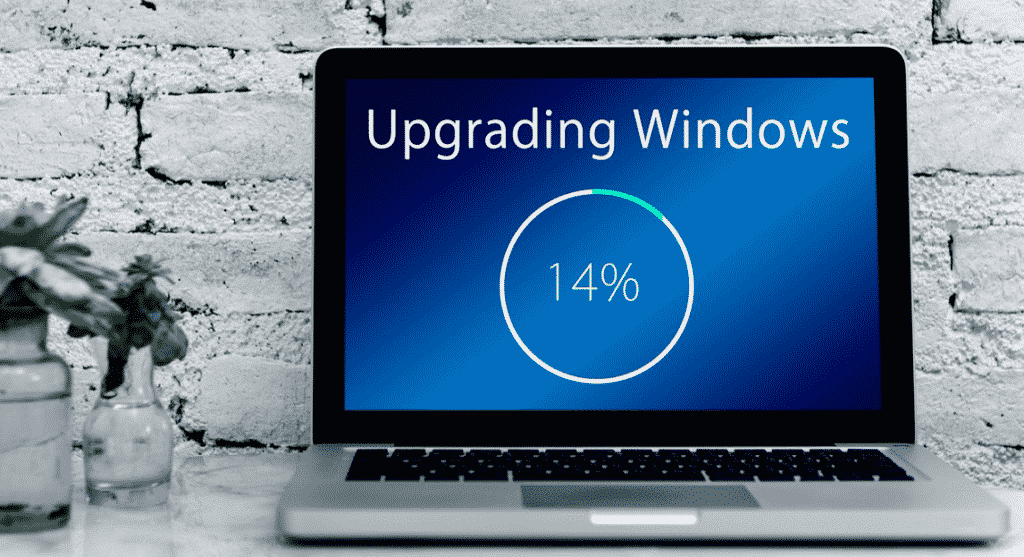
5. Be Cautious About What You Click: Stay Away from Phishing and Harmful Links
Phishing is a common trick used by online criminals to get you to share personal information or run dangerous software. Phishing attacks usually look like fake emails, websites, or texts that seem to come from people you trust.
Why is phishing a threat?
Phishing attacks can fool you into sharing private information such as passwords, credit card numbers, and other personal details. They often seem real, which makes it hard for regular users to recognise them.
Tips to Avoid Phishing:
- Don’t click on links in emails or texts from people you don’t know.
- Be aware of signs of fake websites, like misspelt web addresses or odd layouts.
- Always verify the sender’s email address before clicking on anything.
- Don’t download files from emails that seem suspicious.
Being careful and aware of possible phishing scams can help protect you from threats.
6. Backup Your Data: Don’t Lose Your Important Files
Even with top protection, mistakes can still occur. Your computer might catch malware, or you might lose your info if the hardware breaks. That’s why it’s important to back up your things regularly.
Why is it important to back up data?
Backups protect your important files, like pictures, documents, and music, in case your computer gets infected or damaged. Regular backups help you feel secure because your info is protected.
Here are some tips for backing up your data:
- Use cloud storage services like Google Drive, Dropbox, or iCloud for simple and regular backups.
- Think about getting an external hard drive or USB drive for saving actual backups.
- Create a regular backup plan to keep your files current.
Backing up your data helps you quickly recover if something goes wrong and keeps your files safe from being lost forever.
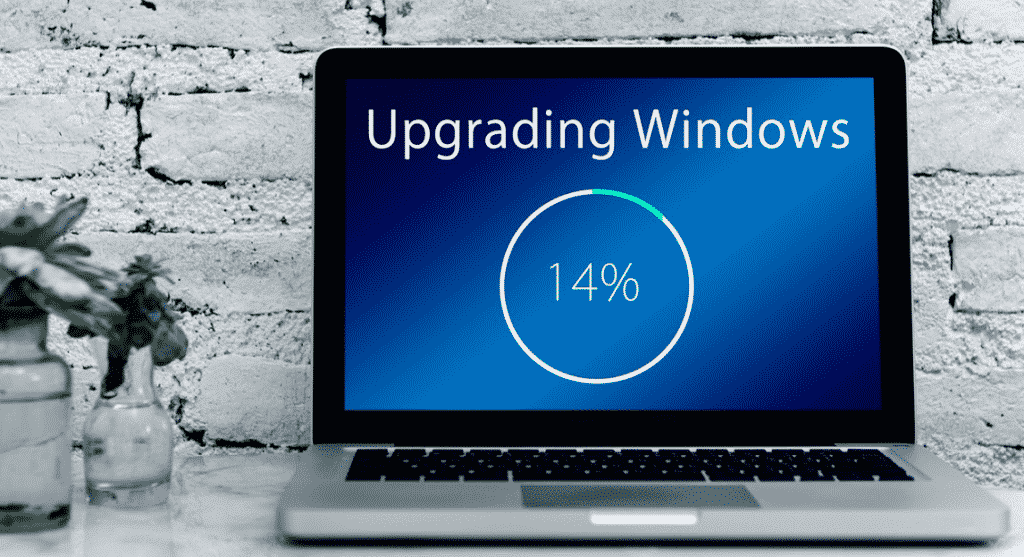
Conclusion: How technology helps enhance computer safety
Keeping your home computer safe is simple. To lower the chances of hacking and losing your data, follow these easy tips: install antivirus software, use strong passwords, turn on firewalls, update your software, steer clear of phishing scams, and back up your data regularly. These steps will help keep your computer safe and let you use it worry-free.
It’s important to take care of your home computer in today’s digital world, and small actions can have a big impact. Begin today by securing your computer and staying safe on the internet!
This blog post offers simple and helpful tips for keeping your home computer safe. By following these steps, you can keep your computer safe from different internet dangers. Stay safe and secure!
Frequently Asked Questions (FAQs)
. What is the most important way to keep my machine safe?
The most important thing is to install antivirus software and keep it updated often. This will keep your machine safe from most viruses and malware.
2. How can I tell if my machine has malware?
Signs of malware include slower performance, unexpected pop-ups, or strange behaviour like programs opening on their own. If you think you have malware, run a virus scan right away.
3. Is it a good idea to use a password manager?
A password manager can help you keep track of and create strong, unique passwords for all your accounts, which makes it easier to stay secure.
4. Do I need to update my software?
It’s important to keep your apps updated for security. Updates usually contain fixes for security problems that hackers could take advantage of
5. How often should I back up my data?
It’s best to back up your data at least once a week. However, doing it more often is even better to keep your files safe and current.
1
.

