In today’s online world, technology is very important for how we share and use knowledge. One of the most important components of any computer setup is the output device monitor. This device shows everything on a computer, including websites, papers, videos, and games. A monitor is an output device that displays information from the computer, making it essential for anyone using a computer. No matter if you’re a student, working worker, or just using it for fun, it’s important to know how a monitor, which is an output device, works. In this piece, we will explain what is monitor , the different types available, their features, and how to pick the best one for you.
What is an Output Device Monitor?
A monitor is a device that shows information on a screen. It is where all the results from your computer’s processing tasks show. The monitor shows the information from the computer as text, images, or videos for the person to see. You can connect it to the computer using connections like HDMI, VGA, or DisplayPort. Most current monitors use digital signals, which provide clearer and sharper images.
Monitors come in various sizes and screen quality. The type of monitor you pick depends on how you plan to use it. For example, if you want to use the monitor for games, it’s important to look for high refresh rates and quick response times. However, a student might focus on finding affordable monitors with simple features.

How Does a Monitor Work as an Output Device?
A monitor is an output device that gets electrical data from the computer’s graphics card and turns them into images that you can see on the screen. The monitor uses small dots of light called pixels to show pictures and text. Monitors have pixels arranged in grids, and more pixels mean a clearer picture. The two main things to look at when assessing how a monitor performs are:
- Resolution: The number of pixels that appear on the screen. A Full HD (1080p) monitor has a resolution of 1920 by 1080 pixels, and a 4K monitor has a resolution of 3840 by 2160 pixels. Higher resolution means pictures have more clarity and text looks sharper.
- Refresh Rate: The refresh rate is how many times the monitor updates the picture each second. A faster refresh rate, like 120Hz or 144Hz, is very important for gamers because it provides smooth motion without any delays.
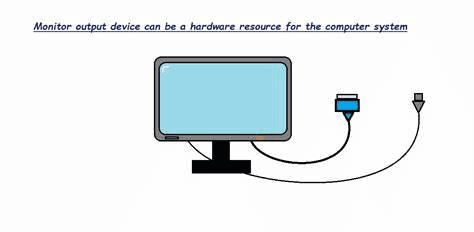
Types of Monitor Output Devices
There are various kinds of monitors, and each has its own advantages. The most popular types are:
- LED Monitors: LED monitors use light-emitting diodes (LEDs) to provide the lighting. These computers save energy, are light, and have great picture quality. LED monitors are often used in office settings and are common for everyday tasks like browsing and document work.
- LCD Monitors: LCD monitors are an older technology than LED monitors, but they still work well for everyday jobs. LCD monitors have a lower contrast ratio and are usually thicker than LED panels.
- OLED Panels: OLED panels offer better contrast and more accurate colours. Each pixel in an OLED monitor can create its own light. This allows it to have a wider range of colours and better brightness compared to LED or LCD monitors.
- Curved Monitors: Curved monitors have a small bend to make watching them more enjoyable. They can cut down on glare and reflections, and offer a better viewing angle, which is why many people like to use them for games and watching movies.
- Touchscreen Panels: Touchscreen panels let users control the screen by touching it directly. These monitors are often found in kiosks, stores, and some personal computers and smartphones.
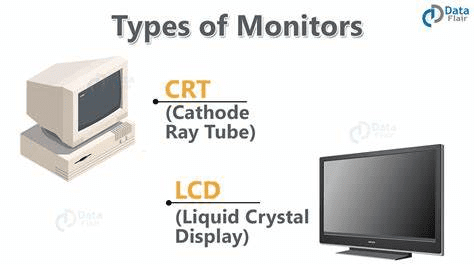
Why Are Output Device Monitors Important?
Monitors are an important part of using a computer. Here are some reasons why displays, which are output devices, are important:
- Visual Feedback: The monitor is the main way to get information from the computer. The monitor displays everything you need, whether you’re typing, playing games, or watching movies.
- Boosting Productivity: A good monitor can boost your work. Bigger monitors or having more than one monitor lets you work on several things at the same time by seeing different apps together. Workers, students, and creatives all depend on their computers to do their jobs well.
- Entertainment and Gaming: For gamers and anyone watching movies or having other entertainment, the monitor is very important. A good display makes the images bright and clear, providing an engaging experience.
- Reducing Eye Strain: To reduce eye pain, use a good monitor that has blue light reduction and an anti-glare screen. This is especially helpful for people who are on their screens for a long time.
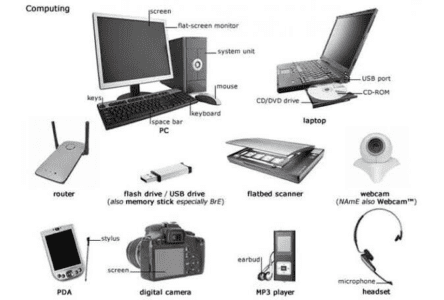
How to Choose the Right Output Device Monitor for Your Needs
With so many choices available, choosing the right output device monitor can be overwhelming. Here are some things to think about:
- Screen Size: The size of your monitor should match your area and what you want to use it for. Big TVs (27 inches and larger) are good for doing many things at once, playing games, and working on designs. Smaller monitors take up less space and are great for simple jobs.
- Resolution: Higher resolution means clearer and more detailed pictures. Full HD (1920×1080) is standard for most users, but if you want clearer visuals for gaming or business tasks, think about getting a 4K (3840×2160) monitor.
- Refresh Rate: If you play games or edit videos, choose a monitor with a faster refresh rate like 120Hz or 144Hz. For most situations, 60Hz is usually enough.
- Connectivity: Check that the monitor has the right ports, like HDMI, DisplayPort, or USB-C, to connect to your computer. If you use several gadgets, think about getting a monitor that has many input choices.
- Budget: More expensive monitors usually have better clarity, refresh rates, and features. However, it’s important to set a budget and pick a monitor that meets your needs and is also affordable.
Conclusion: The Role of Output Device Monitors in Our Digital Lives
In conclusion, output device monitors play a crucial role in computer technology by providing visual output.. They are the main way for users to see things on the computer, showing everything from basic documents to high-quality images and movies. By learning about the various types of monitors, their features, and how to choose the best one, users can improve their work and general experience. A good monitor is important whether you’re working, learning, gaming, or watching entertainment.
With this comprehensive guide to output device monitors, you now have a better understanding of how monitors work, the different types offered, and how to choose the best one for your needs. A good monitor can really improve your experience, whether you’re working, playing, or doing other activities online.
Frequently Asked Questions
What is a monitor as an output device?
An output device monitor is a screen that shows the information processed by a computer, allowing users to see text, images, and videos.
How does a computer work?
A monitor takes digital signals from the computer and turns them into visible pictures on the screen. This happens with pixels that create the images, text, and movies you see.
What is the best game monitor?
The best monitor for games has a refresh rate of 120Hz or higher, a low response time, and high resolution, like 4K. Curved and OLED monitors are also popular choices for an immersive game experience.
Can I use a touchscreen device for my job?
Touchscreen monitors are good for things like drawing, design, or slideshows, but regular monitors are usually enough for most office work.
How can I lessen eye strain from looking at a monitor?
To lessen eye strain, use computers with blue light filters, change the brightness, and take regular breaks. Pick a monitor with an anti-glare screen and make sure your desk has the right distance and lighting.

